
This work is licensed under a Creative Commons Attribution-ShareAlike 4.0 International License.
Copyright © Cay S. Horstmann, Kathleen O’Brien 2009-2014 
This work is licensed under a Creative Commons Attribution-ShareAlike 4.0 International License.
See lab2 for reporting instructions.
Dust particles move across a plane by a fixed distance, then change direction by turning at a random angle between 0 and 360 degrees, then move again by the same distance, and so on. Intuitively, it would seem that the particles never move very far because all those motions would cancel each other out. This turns out not to be true—it can be shown that the particles travel arbitrary distances, given enough time. Would this random move strategy work for a vacuum cleaner? Let's use our graphics library to explore.
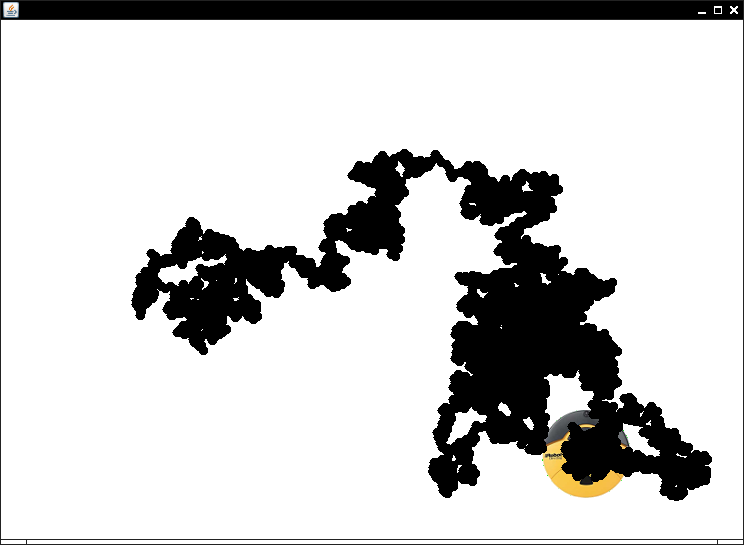
Make a new project lab5b and import the graphics library. Make a class RandomWalk and declare the public static void main(String[] args) method within it. In the main method, create a variable vacuum of type Picture. Create a new Picture object with the file "large_roomba.png" Move it to position (200, 200) and draw it. Driver: What is the code of your main method?
This image should have been included in your project when you imported the graphics package. If not, here it is. Right click and download to the project folder

Robot object because our robots can only make 90 degree turns.Math.random() yields a random number between 0 and 1. But we need a random number between 0 and 360, so multiply by 360. Math method for that too. Scribe: What is it?Once you have an angle, we get the x- and y-distance like this
double dx = distance * Math.cos(angle); double dy = distance * Math.sin(angle);
Here distance is a variable that gives the distance the vacuum moves in one step. For now, set it to 50.
Add instructions to your program that compute angle, dx, and dy. Then move the picture by dx and dy. Run your program. Scribe: What happens?
Now we want to repeat this many times. Put the computations of angle, dx, and dy, and the call to translate inside the loop below. Do not worry about the mechanics of the for loop. We haven't covered that yet. Just know that it will execute the code inside the braces 20 times. Your job is to complete the statements, which you already did in steps 2 through 5.
Picture vacuum = new Picture("large_roomba.png");
vacuum.translate(200, 200);
vacuum.draw();
for (int i = 1; i <= 20; i++)
{
double angle = ...;
double dx = ...;
double dy = ...;
vacuum.translate(..., ...);
}
We'll discuss the loop in chapter 6—the code means “run the statements inside 20 times”. Just copy/paste it.
Scribe: What happens when you run the program?
translate, construct a circle with coordinates vacuum.getX() and vacuum.getY() and diameter 10. Fill the circle. Scribe: What happens when you run the program now?vacuum.getWidth() and vacuum.getHeight(). You want the same center for the circle, but you need to specify its top left corner, so how do you get there? (It depends on the circle's diameter.) You can look back at lab 4 to see how to draw a circle. The Exploratorium has a nifty exhibit showing that, according to research at Cambrigde Uinversity, our brain tolerates scrambled letters in a word when reading text.
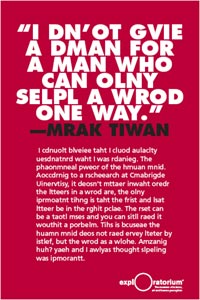
The following exercises explore this scrambling.
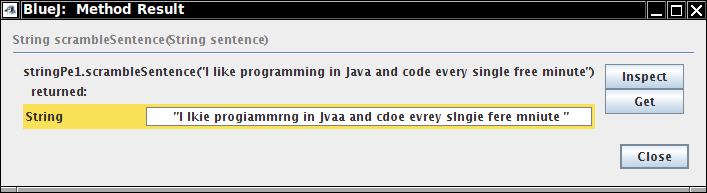
StringScrambler . Modify the scramble method. The method should return a word that is made up of
wordwordwordFor example, if the input is received, the output should be
deceiver
Hint: Call substring method three times (Once to get the last letter. Once to get all the characters except first and last letters of word. Once to get the first letter) and then concatenate (+) the results.
Driver: What is your scramble method?
StringScrambler in the BlueJ workbench. It is a good idea to test with data where you know the answer. Call the scramble method with the word "received".
Scribe: Did you get the answer you expected?
scramble method with an input of resigned. Scribe: What output do you get?scrambleSentence method with a sentence of your choice such as "Java: easy and enjoyable". Just run it—it calls your scramble method for each word in the sentence.
Driver: What result do you get?
scramble method so that it scrambles the second and third letter of each word. For example, "word" should get changed to "wrod".
Driver: What is your scramble method now?
scrambleSentence again with the same sentence as in step 4. Driver: What is the result?index and index + 1 where index is a random number between 1 (the second character) and the second to the last character. For example, if the string has 10 letters, we need to calculate the maximum value for the index to swap. The index of the last character is 9, the one before that is 8, We do not want to swap 8 and 9 (9 is the last character) so 7 is the last character we want to swap. We would need a random number between 1 and 8.
Scribe: What is the code to get the index of the next to the last character of a string?
randomInt method has been provided for you. It returns a random number greater than or equal to the first argument and less than the second argument. To get a random number to use as the index to swap, use: index = randomInt(1, ...). You need to decide what the second argument should be. (See the last strp)
Driver: What is your scramble method now?
scrambleSentence again with the same sentence as in step 4. Scribe: What is the result?
randomInt with this statement index = randomInt(num1, num2). You need to figure out what num1 and num2 need to be.index? (index) that you picked in the previous step but not the last letter of the string. Swap those. You will have to use substring several times. Start by getting the beginning of the phrase - the substring up to but not including the character at index1. Get the substring of the character at index2. Concatenate it on to the beginning portion. See if you can figure out the rest.Driver: What is your scramble method now?
scrambleSentence again with the same sentence as in step 5. Driver: What is the result?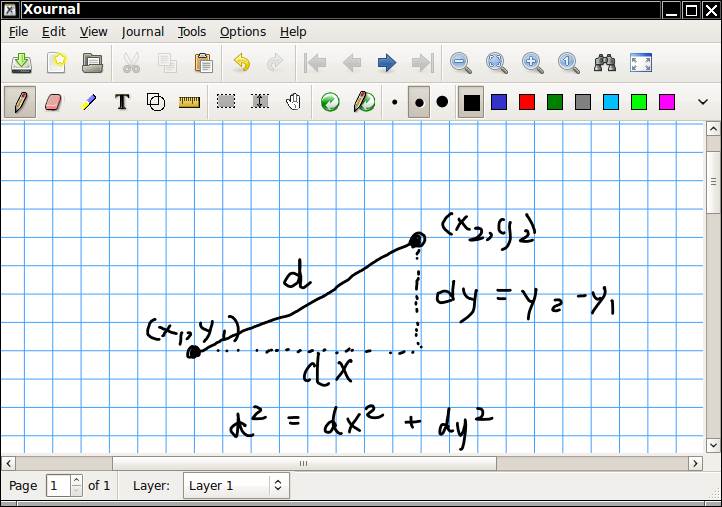
Write Java code that computes a variable double distance from variables x1 and x2. Use variables dx and dy.
For those of you interested in efficiency: when the power is 2, it is actually more efficient to use dx * dx rather than math.pow(dx, 2). For any other power Math.pow is more efficient.
Distance with your expression and run it with test cases (x1, y1) = (0, 0) and (x2, y2) = (30, 40). What output do you get?Interactive Review and Practice
Do the Interactive Review and Practice of Chapter 5 individually. You can discuss with your partner and ask the lab instructor for help.
Make sure to receive 100% for each problem. Click Reset or refresh the page if you have made mistakes.